xLauz Place Tips and More
Some tips are specific to this server, but most will work on other servers as well.
If you would like to see more information on here please submit your suggestions on the comments page.
 If your RTV or ADMIN menus are not readable due to font too large follow the steps below.
If your RTV or ADMIN menus are not readable due to font too large follow the steps below.
Key Binding is used for assigning commands to a Keyboard/Mouse Key.
Any command which can be typed in the Console window can be bound to a key.
Instead of typing a saysound for example, you could bind a command so you only have to press one key.
First step in binding a key is to enable your Console window.
Go into your Options->Keyboard->Advanced menu and Tick the option to Enable Developer Console.
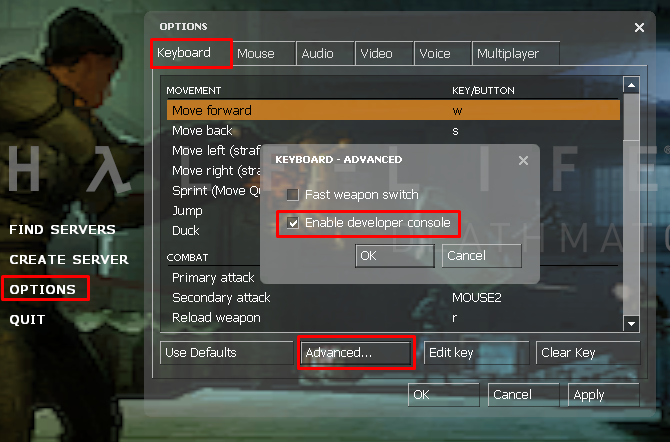
Once console is enabled, call it up by pressing the ` OR ~ keys (under the ESC on US keyboards).
Once you can bring up the Console window, you're ready to type in a bind command.
Bind commands should follow the following syntax: bind key "command args".
For example, we can bind a key to say !smokebomb in chat instead of typing it each time.
If we choose the letter B, the command you type in console would be: bind B "say !smokebomb"
Now you just have to hit the letter B and the game will automatically say !smokebomb in chat for you.
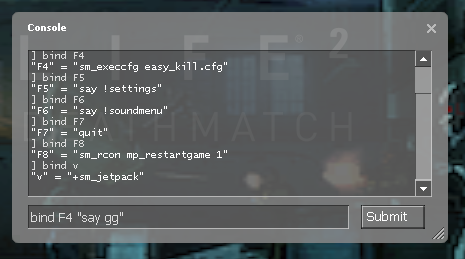
Note: Before binding a new key, check its binding state by typing bind key in console and checking the response.
You can see from last command output in the example above that the key v was already bound to the command +sm_jetpack
Bonus Tip:You can also bind keys to aliases
Below is a table of useful commands and bindings which you can reference.
| Chat | Console | Description |
|---|---|---|
| n/a | bind x +sm_jetpack | Make X key JetPack. |
| !settings | n/a | Access General Client Settings Menu. |
| help | n/a | Display a list of stats related commands. |
| rank | n/a | Displays your current rank. |
| session | n/a | Displays current session data. |
| timeleft | n/a | Display time left. |
| rtv | sm_rtv | Request vote for next map. |
| nominate | sm_nominate | Nominate a map for RTV. |
| soundmenu | n/a | Displays a menu with sounds to play. |
| !stop | n/a | Stops the currently playing sound. |
| !sm_admin | sm_admin | Brings up the Admin Menu (Admin-only). |
| n/a | bind m "play common/null.wav" | Make M key saysound mute key (by PIL0T) |
| !sm_help | sm_help | Display a List of Sourcemod Commands |
| /chat msg | sm_chat msg | In-Game Admin Chat |
| n/a | bind z toggle_zoom | Enables you to Shoot with Suit Zoom Activated |
| !cb | bind b "say !cb" | Bind B to use cluster bombs |
The player's spawn weapon is defined by cl_defaultweapon.
By changing the value of this property we can define the player's spawn weapon.
Selecting a default weapon will only work on weapons that you spawn with (server dependant).
On our servers we spawn with all weapons so all can be defined.
To change this property, type in console: cl_defaultweapon weapon_code.
The different weapon_codes are provided in the table below for your reference.
As an example, we might want to make the Magnum 357 your default spawn weapon.
For that you would type the following command into the console: cl_defaultweapon weapon_357
| Description | Weapon |
|---|---|
| Magnum .357 | weapon_357 |
| 9mm Pistol | weapon_pistol |
| Crossbow | weapon_crossbow |
| Shotgun | weapon_shotgun |
| Pulse Riffle | weapon_ar2 |
| SMG | weapon_smg1 |
| Grenade | weapon_frag |
| S.L.A.M. | weapon_slam |
| Crowbar | weapon_crowbar |
| Stunstick | weapon_stunstick |
| Gravity Gun | weapon_physcannon |
| RPG | weapon_rpg |